APT vs Snap: What the, what the hell ...
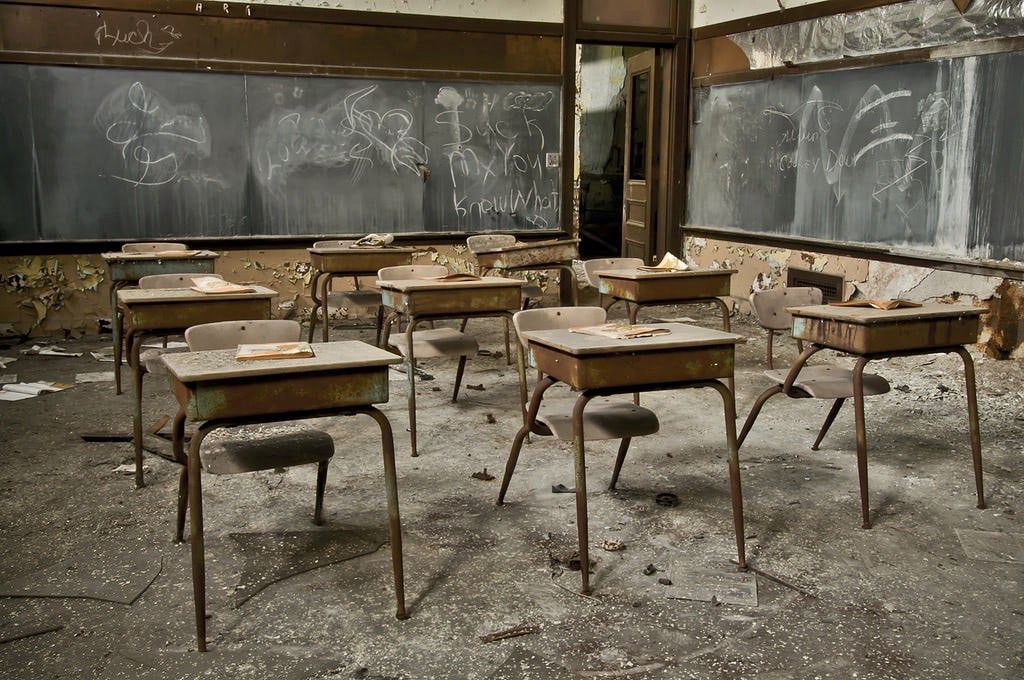
In Linux, package managers are software tools that assist users in searching, downloading, installing, removing, and updating software packages on their system and can be accessed by either Command-Line or through a Graphical User Interface application.
There is a variety of package managers to choose from, including dpkg (Debian Package Manager), APT (Advanced Package Tool), rpm (RedHat Package Manager), yum (Yellowdog Update Modified), Pacman, or Snap. Each of these package managers has a distinguishing feature that sets it apart from the others.
What is APT?
The apt command is a powerful command-line tool, which works with Ubuntu’s Advanced Packaging Tool (APT) performing such functions as installing new software packages, upgrading existing software packages, updating the package, upgrading the entire Ubuntu system, and even removing packages.
A package may consist of a binary executable, configuration file, and other software dependencies. The way APT handles program dependencies is one of its key advantages. Because Linux packages don't always include the dependencies needed to get installed, APT scans the repositories for the package's dependencies and installs those that are missing and needed on the system.
What is Snap?
Snap is a cross-platform software package and deployment system that uses self-contained packages called Snaps to deliver packages. Snaps (packages) are essentially compressed filesystems that use the SquashFS format to pack all the dependencies a program requires in a single package ready to launch and run. Snaps make installations simpler since they avoid the dependency headache that newbies can face.
Snap apps are encapsulated, containerized in the same way that Docker containers are packed. Its files can’t interfere with those on your system. You may even install numerous versions of the same program and they will not conflict or cross-pollinate. Snap applications, unlike Docker containers, have restricted access to the host system, allowing them to store configuration files and use the system's I/O.
How do they Differ?
Package Size
Snaps tend to be bigger and thus take up more disk space than their equivalents from other package managers since they come with dependencies. APT is smaller in size, it doesn’t need to bundle package dependencies.
Speed
Snap has longer start-up times than APT. Snaps are provided as compressed filesystem images due to the bundled dependencies, and you must first mount them before installation. As a result, snaps can take longer to execute than regular packages, this is noticeable on old hardware.
Updates
The Snap update is a fully automated operation. Users cannot stop a snap app from upgrading; they can only postpone it. When it comes to releasing updates. On the other hand, APT lets the user has total control over the updating process
Snap Vs. APT: Which One to Choose?
Well, this is really up to you, they both have pros and cons. APT is generally better for advanced users on critical systems who want to keep control of everything on their system. Snap is recommended for beginners, or users who want an easy way to install applications and keep their packages always up-to-date. You can't go all-in on snaps even if you feel they're the way of the future. There are several apps that are not available in the snap format. In certain cases, you'll have to install them through APT.




