/bin directory.
This is a series of posts focusing on the Linux Filesystem Hierarchy Standard (FHS), which defines the structure and directory layout of Unix-like operating systems, including Linux.
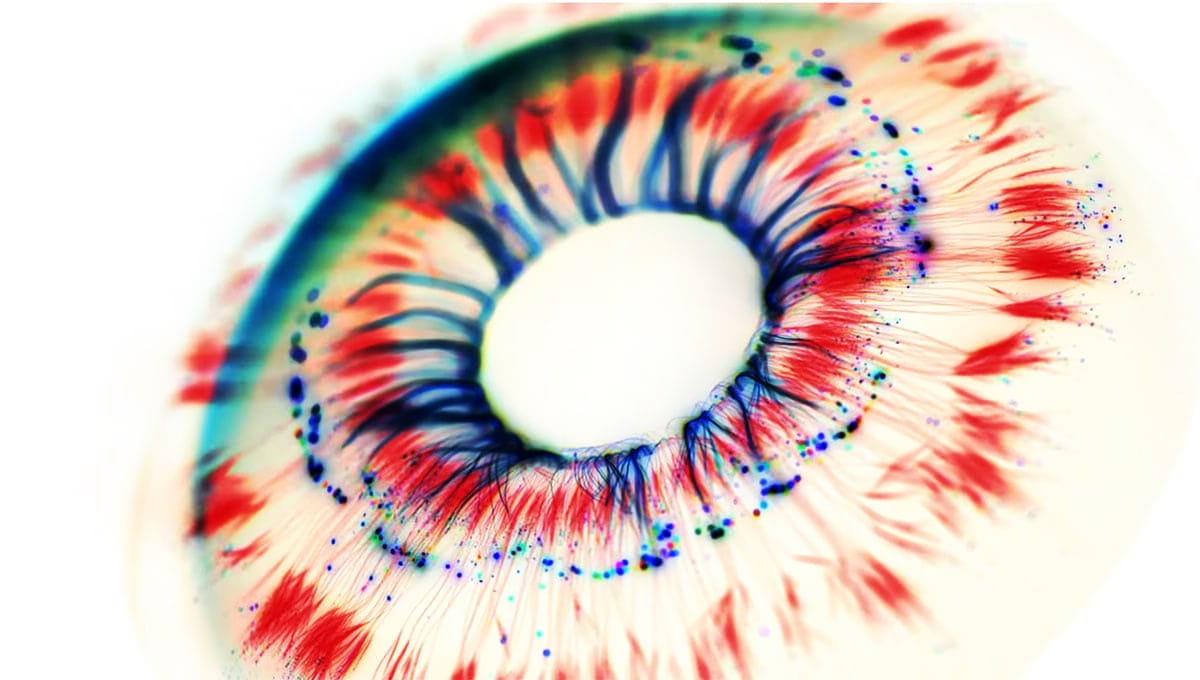
The Linux Filesystem Hierarchy Standard (FHS) main purpose is to provide a standard layout for filesystem directories and to help guide the organization of files and directories to ensure consistency and compatibility across different systems and distributions. Each directory has a specific purpose, and this helps in maintaining a consistent and organized system such as #/, #/bin, # /sbin, # /boot, #/dev, # /etc and so forth.
🎧
Here's an overview of a typical Unix/Linux file system hierarchy, starting at the root (/) structure and some of its key subdirectories...
Visual Representation of the / Structure
... along with a brief description of each directory:
/ # The root directory, the top level of the fhs
├── bin # Essential command binaries for all users.
├── boot # Static files of the boot loader.
├── dev # Device files (e.g., /dev/sda1 for disk drives).
├── etc # Host-specific system configuration files.
│ ├── apache2 # Configuration files for the Apache HTTP server.
│ ├── cron.d # Configuration for cron jobs.
│ ├── init.d # System V init script configuration files.
│ ├── network # Network configuration files.
│ └── ssh # SSH server configuration files.
├── home # User home directories.
│ ├── user1 # Home directory for user1.
│ └── user2 # Home directory for user2.
├── lib # Essential shared libraries and kernel modules.
│ ├── modules # Kernel modules.
│ └── systemd # System and service manager files.
├── lib64 # Essential 64-bit shared libraries (on some systems).
├── media # Mount points for removable media.
│ ├── cdrom # Mount point for CD-ROM drives.
│ └── usb # Mount point for USB drives.
├── mnt # Temporary mount directory for mounting filesystems.
├── opt # Optional software packages.
├── proc # Virtual filesystem providing process and kernel information.
├── root # Home directory for the root user (superuser).
├── run # Data relevant to running processes since last boot.
├── sbin # Essential system binaries (system administration binaries).
├── srv # Data for services provided by the system.
├── sys # Virtual filesystem for exposing kernel objects.
├── tmp # Temporary files (cleared on system reboot on some systems).
├── usr # Secondary hierarchy for read-only user data.
│ ├── bin # Non-essential command binaries.
│ ├── lib # Libraries for binaries in /usr/bin and /usr/sbin.
│ ├── local # Locally installed software.
│ ├── sbin # Non-essential system binaries.
│ └── share # Architecture-independent data (documentation, etc.).
└── var # Variable data files.
├── cache # Application cache data.
├── lib # State information (variable data for system services).
├── log # Log files (system and application logs).
├── mail # User mailbox files (e.g., stored emails).
├── run # Data relevant to running processes (pid files, etc.).
└── spool # Spool directory (printing and mail queues).
/ bin directory
In Linux systems, the /bin directory is a standard directory where essential executable files (binaries) are stored.
These binaries are essential for the basic functioning of the operating system and system administration tasks.
Here are some key points:
- Purpose: The
/bindirectory contains fundamental programs that are needed for system booting, repair, and maintenance. These binaries are usually required by all users, regardless of their roles or access levels. - Contents: Common binaries found in
/bininclude basic system commands likels(list files),cp(copy files),mv(move files),rm(remove files),mkdir(make directories),cat(concatenate and display files), and others that are necessary for the system to operate. - Accessibility: Unlike some directories that might be restricted to administrative users (e.g.
/sbin), the/bindirectory is typically accessible to all users. - Location: The
/bindirectory is located at the root of the file system (/), alongside other important system directories like/etc,/usr, and/var. - Security Risks
Executable Files: Since/binholds executable files, any unauthorized modification or replacement of these files could introduce malicious software or compromise system security.
Path Hijacking: Malware can potentially hijack the PATH environment variable to prioritize executing malicious binaries from/bininstead of the intended system binaries. - System Misconfiguration
Incorrect Permissions: Incorrect file permissions in/bincould allow unauthorized users or malicious software to modify or replace critical binaries, leading to unauthorized system access or data compromise.
Warning
Deleting the /bin directory on a Unix-like operating system would have severe consequences because it contains essential binaries that the system needs to function properly. Removing this directory would likely render the system unable to boot or perform basic operations, essentially breaking the operating system.
Attempting to delete the /bin directory would typically require superuser (root) privileges due to the critical nature of the directory's contents. However, it's strongly advised not to attempt such actions unless you have a specific, advanced system administration reason and understand the potential risks and consequences.
In summary, the /bin directory is crucial for the functioning of Unix-like operating systems; it houses essential binaries that form the core set of commands necessary for basic system operations and user interactions.
We hope this was of great use!


