SUDOEDIT.
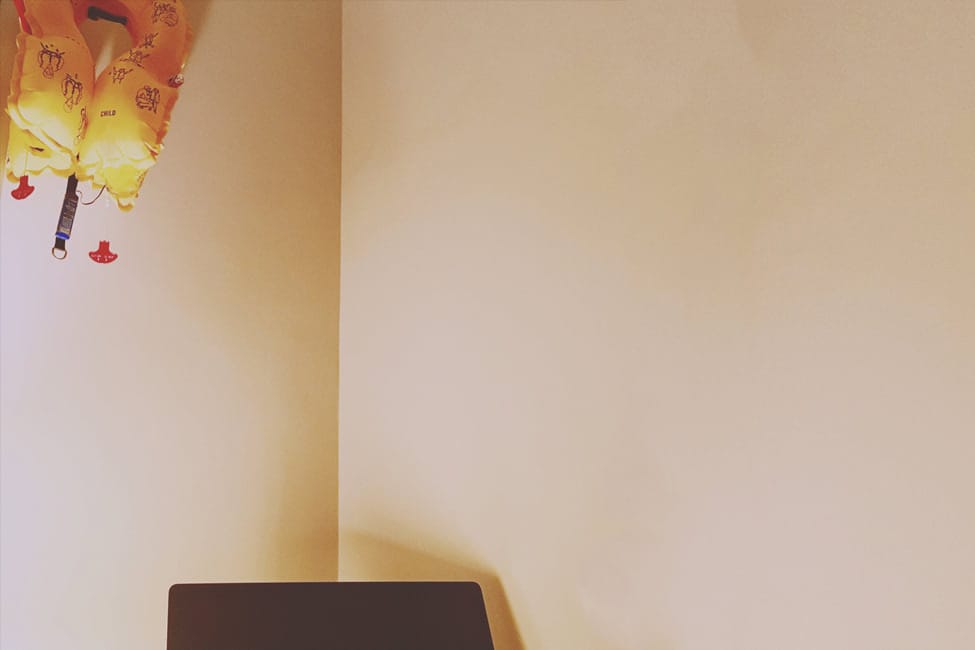
sudoedit is a command used in Linux and Unix systems that allows users to edit files as the superuser (root) while maintaining security by using their preferred text editor. It's similar to using sudo with a text editor (e.g., sudo nano or sudo vim), but with an important security advantage.
🎧
How sudoedit Works
- Temporary Copy: It makes a temporary copy of the file you want to edit and opens that copy in your default editor (based on your $EDITOR or $VISUAL environment variables).
- Edit with User Privileges: The editor runs with your regular user privileges, not as the root user, so the file itself is not directly modified during the editing process. This reduces the risk of accidental system-wide changes or malicious exploits within the editor.
- Save and Apply Changes: Once you finish editing and save the file,
sudoeditsafely applies the changes by moving the edited version back into place with root permissions, ensuring the original file is updated securely.
Pros of Using sudoedit
• Enhanced Security: Since the text editor is run with regular user privileges, the risk of unintended actions or security vulnerabilities in the editor impacting system files is minimized.
• Minimal Exposure: Only the actual file-saving operation happens with root privileges, reducing the time spent with elevated permissions and thus lowering the attack surface.
• Compatibility: You can use whichever text editor you're comfortable with, as long as it is specified in the $EDITOR or $VISUAL environment variable.
Example:
$ sudoedit /etc/nginx/nginx.confThis command allows you to edit the nginx.conf file with your preferred editor while ensuring that you are not running the editor itself with full root privileges.
Why Use sudoedit Instead of sudo nano/vim
While sudo nano /path/to/file also grants root access for editing files, it runs the text editor with full superuser permissions. This means any bug, vulnerability, or even a mistyped command in the editor could cause severe damage to the system. With sudoedit, the editor works in a much safer environment, reducing such risks.
We trust these tips were useful to you!


