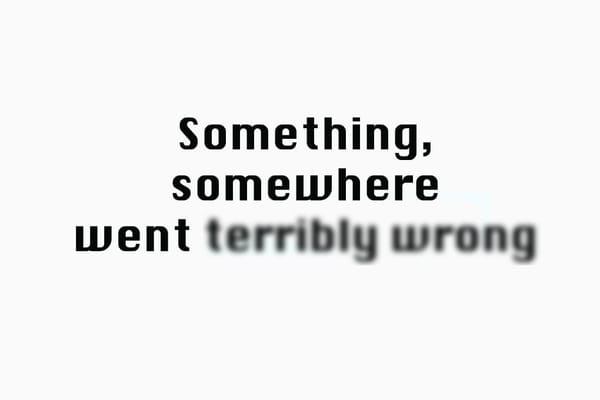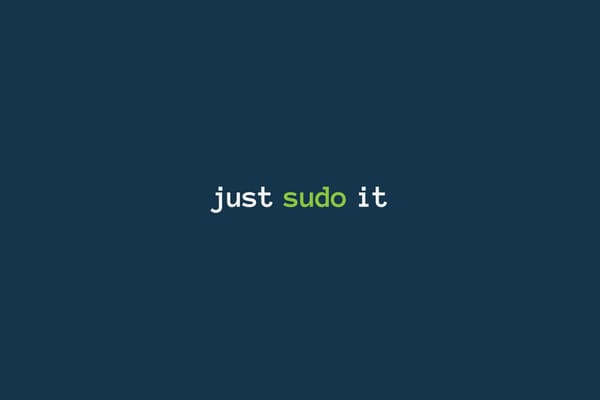how to 🪄
Discover step-by-step guides across a range of topics, from mastering technical skills to practical troubleshooting. Our "How To" tutorials offer clear, concise instructions tailored to beginners and experienced users alike, empowering you to learn new skills or solve challenges with confidence.